The camera users of the Galaxy S7 and Galaxy S7 edge using the automatic mode can produce optimal photos without having to adjust the camera settings further. This is possible in all lighting conditions, even in low light and backlit environments, as it requires only a touch of the shutter button.
However, in case you want to do things with a bit of style, there are a lot of new and improved features and modes that add style and originality to the photographs and videos. These features not only add a new element of fun, but they are also easy to use, improving the photographic experience of the devices, and reaffirming that they are the best companion of life.
Pro mode, like the great masters!
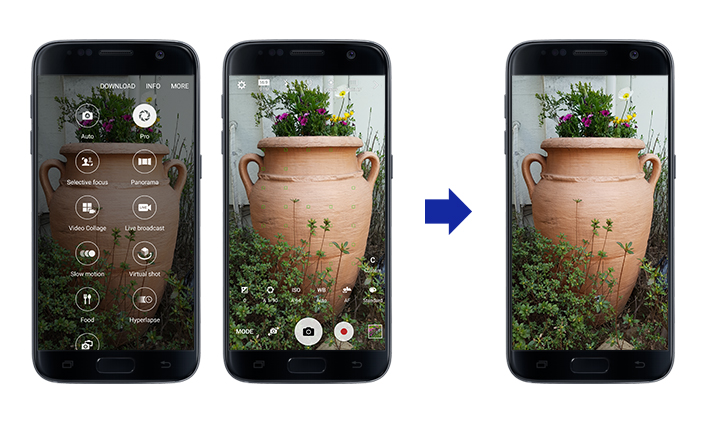
For those more versed in the technical aspects of photography, the Pro mode on the Galaxy S7 and Galaxy S7 edge allows users to mark things in the DSLR (digital single-lens reflex) way, with exposure control, speed shutter, ISO and white balance to produce more accurate results than desired.
Also, by applying its new Dual Pixel technology, Samsung activates a Multi AF function that offers responsive and fast autofocus performance in all lighting conditions.
Feeding Mode: mmm … to order by mouth!
Previously food mode was only available through download. Now it comes pre-installed on the latest Galaxy devices. Who doesn’t love to take and share images of their lunch with the world? Use it to take pictures worthy of making anyone’s mouth water, as they highlight the sticky and vivid colors of desserts, homemade meals, and of course, all cocktails.
More fun with the panoramic movement
With the new Panorama scrolling mode, conventional panoramic photographs are brought to life by capturing moving objects.
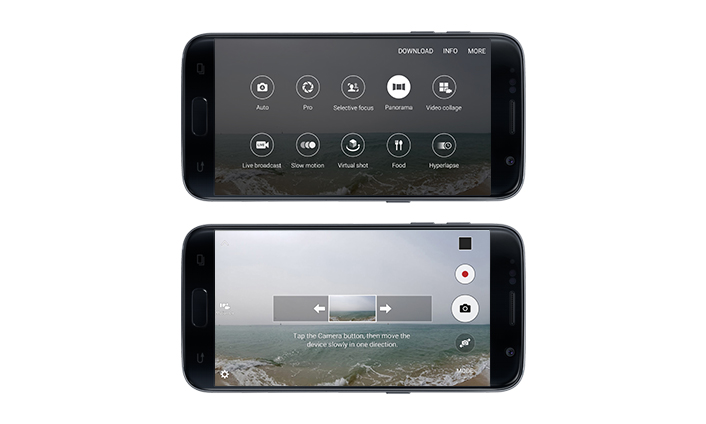
For example, during a walk, you can capture not only a panoramic view of the mountains but also the movements of the trees that sway with the wind and the birds that fly.
Similarly, use it in a football stadium to capture a wide and active angle of the action of the big game. After all, it is these little moments that make these kinds of experiences memorable.

Photo mode in motion to avoid losing detail
The same motion effect can also be applied to standard images.
By allowing Motion Photo mode, you can record a short video clip of the quick action that leads to the moment captured. Or, if the shutter is not pressed in the second correct one, you can extract the best frame in the video, and share or print it.
This is especially useful for capturing those time-sensitive moments, such as the baby’s first steps or the grand finale of a fireworks show.
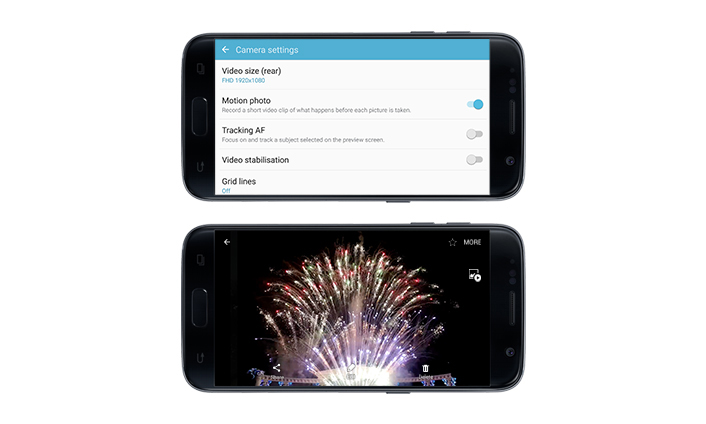
Hyperlapse: Go full speed
Hyperlapse mode has been dramatically improved in terms of image quality, stability, and visibility compared to the previous fast scrolling mode. Hyperlapse automatically selects stabilized frames by analyzing the video recording, changing the video speed according to the movement of the scene, and compressing it to a shorter format.
Therefore, if you want to capture a sunset by the sea or a traveled area, Hyperlapse is the way to do it.
Choose a mode, any mode!
In addition to the default modes mentioned above, other modes can also be added by selecting Download located at the top of the MODE menu.
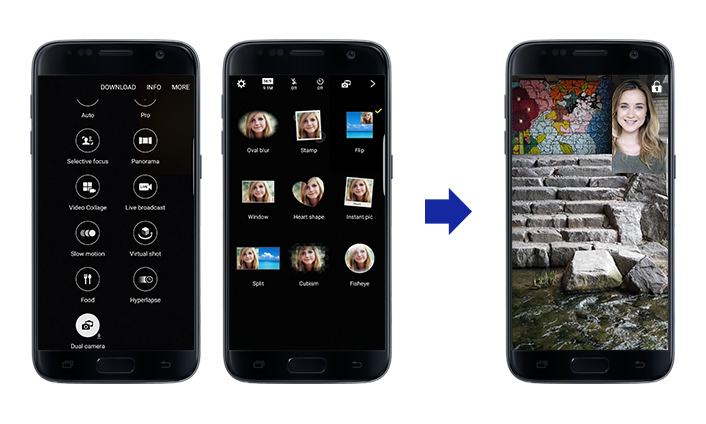
Dual camera mode is an example. While the previous version only shows the photographer and subject photographed on the same still image, the updated version now uses multitracking to allow simultaneous video recording of the front and rear cameras.
Both videos can be applied to a single screen to create an individual video clip.
Not only have the camera features and filters of the latest Galaxy phones been updated, but the camera’s user interface has, too.
As such, you can easily organize the preferred camera modes according to your preferences to make mobile photography experience easy and more efficient than ever. Happy shot!
Samsung expands partnership with 20th Century Fox, a shared video vision





